If you are searching how to activate Microsoft office 2016 without the product key, you are in the right place. People want to activate their Ms office because in due course of time, the office becomes unlicensed or your subscription comes to an end, and you will be no longer able to use this office for its useful features, editing, etc. So, there are two ways for your solution:
1. Subscription (365 Microsoft)
The first one and the expensive method is a subscription, which allows taking full control of your documents with all updated features for Word, Powerpoint, Excel, Outlook, OneDrive, Publisher, and Access.
Microsoft 365 for:
- Home
- Business
- Enterprise
- Education
2. With the product key
If you have purchased the Microsoft, it will provide you with the product key XXXXX-XXXXX-XXXXX-XXXXX-XXXXX. After entering the product key, you can refresh your account.
This article will tell you how to activate Microsoft Office 2016 for free without a product key. So, follow the steps carefully.
STEP 1 :
- Download and install the Microsft office
- There is no need to have any third-party software for your activation process. It works on both standard and the professional plus.
STEP 2 :
- Before doing the activation, you should disable the antivirus protection.

STEP 3 :
- Create a new text document/ notepad:
- Copy and paste the below code to your text document; this will create a .cmd file
- Copy the code below
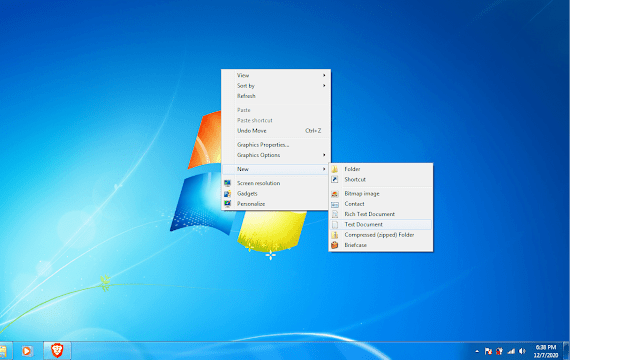
STEP 4 :
- Click Save as an option or shortcut Ctrl+Shift+S and make sure of the file type.
- It can be of all kinds or either text documents.txt.
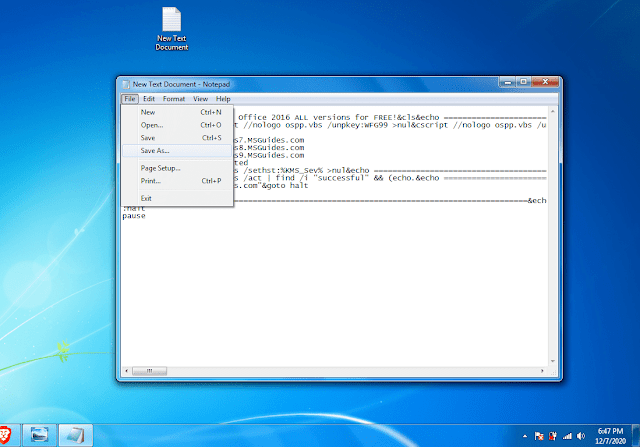
- Name the file as 2016.cmd
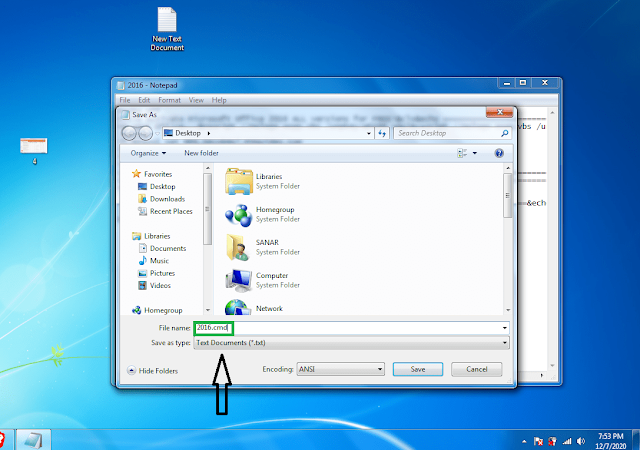
STEP 5 :
- When you create the file, run that file as (run as administrator)
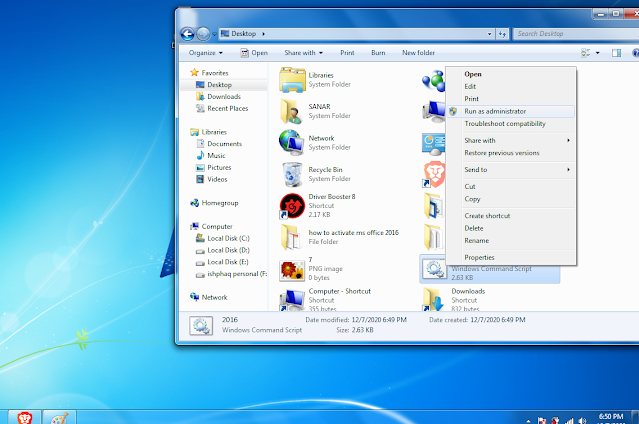
- The file will run into cmd and wait for auto-processing.

Note: Make sure your network connection is enabled and stable.
STEP 6 :
- You have to ignore this:
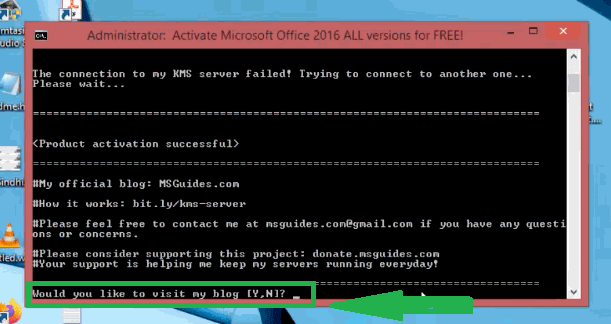
- You have completed the activation process successively.
STEP 7 :
- Now, check your office is activated.
- Open your office, and click on the file.
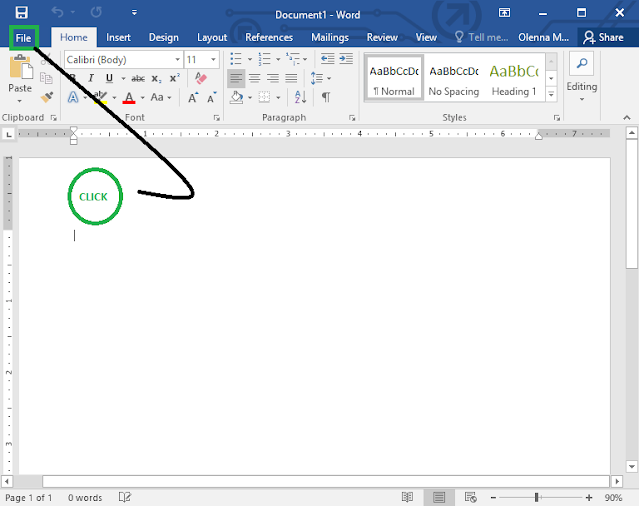
- You will see the activation status in the account section.
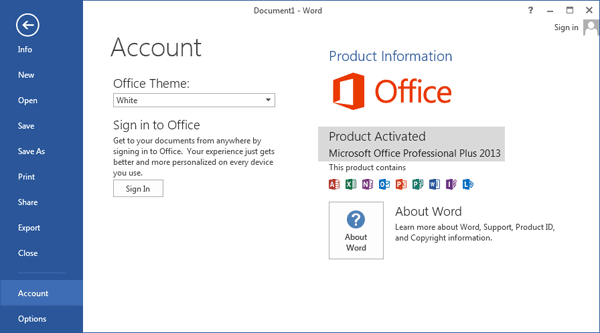
COMPLETED
❤ Like Share and Stay Safe

1 Comments
ok
ReplyDelete