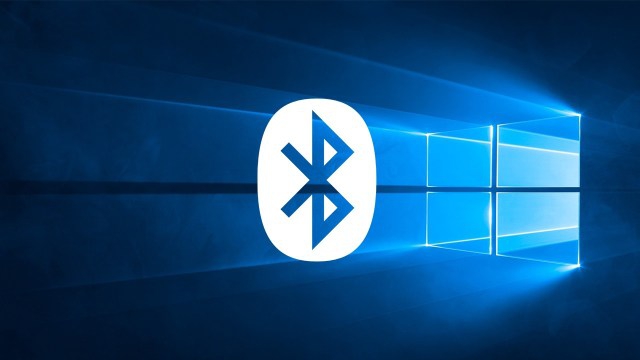
BLUETOOTH
Nowadays, Bluetooth conveys a very efficient way to transfer files and photos quickly through wireless technology. Bluetooth has tried to enhance its tech features to provide even more facilities, just then sending and receiving files. You can use wireless technology to transfer the signals through signals.
BLUETOOTH RECEIVED FILES
What happens when you don’t provide the exact location for the received files? It usually occurs in Windows 10; When you ignore or overlook the save location, these files become hidden. These files are not hidden but sent to the temporary folder navigation C:/user/<profile>/Appdata/Local/Temp. The difficulty arises when people find the location and fiddle-about because there is no clue where those files could be
In this article, I will show how to find the received Bluetooth files in windows. Follow these steps attentively to find your files:
STEP 1
Now, Where Do Bluetooth Receive Files Go In Windows 10?
- Open the Local Disk C
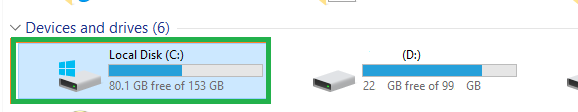
STEP 2
- Go to users
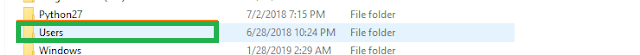
STEP 3
- You will either find the folder Admin or your PC’s filename(user account).
- During installation, you would have chosen the name for your account (NAME-PC) and saved it as an administrator.
- Here mine is HP
STEP 4
- Open the main user file (ADMIN) HP.
STEP 5
- Click on the View tab and choose the Hidden files.
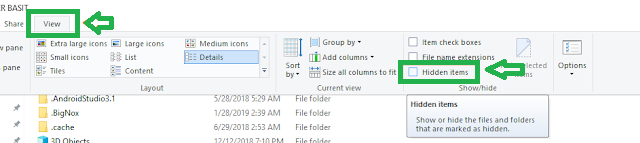
Another method for unhiding your files. ↓
- Go to the control panel and change the view into large icons.
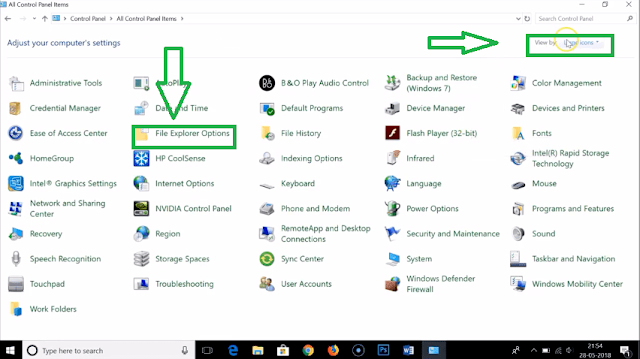
- Find File Explorer Options in the view tab; click on the show files and folder.
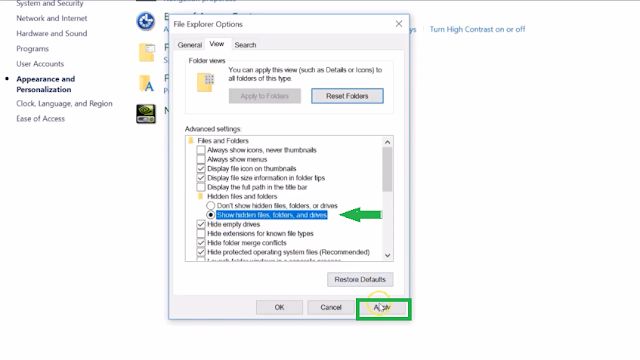
STEP 6
- Now, go back to the Admin file you will see the AppData. Your files may be present in AppData; if not, then follow.

- Click Local
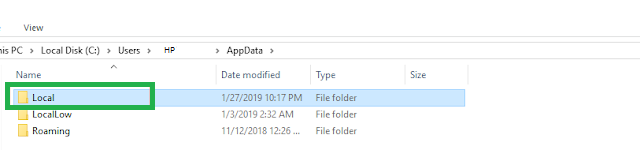
- Then Click Temp, you will find your received files.
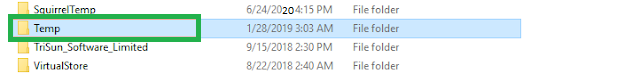
There you will find the files—usually, this folder act as a hidden folder.
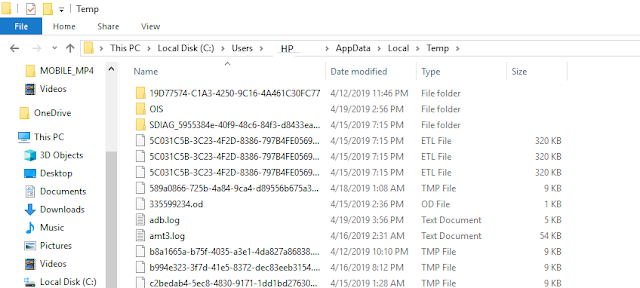
See Where You Have Gone Wrong
Click on Type Here To Search on the bar.
Search for “Bluetooth and other device settings.”
In the send and receive option, you can receive the files. The default location is Appdata, which is a hidden folder. You can Browse for your customized navigation.
❤ Share it with your friends who got the same problem.
Click on Type Here To Search on the bar.
Search for “Bluetooth and other device settings.”
In the send and receive option, you can receive the files. The default location is Appdata, which is a hidden folder. You can Browse for your customized navigation.
0 Comments